Azure Pass Best Practices
When to create a new Program or Leverage the "One Time Pass" workflow
Program: Program passes are for recurring activities where you anticipate requesting promo codes multiple times per year.
Pros:
- Reporting
- Budget Management
- Manage and delegate program roles
Cons:
- Requires ongoing administrative attention to monitor incoming pass requests for approva
One Time Pass Request: One-time pass requests should be leveraged in one off scenarios. This is for non-recurring activities.
Pros:
- Speed and ease creating passes
Cons:
- Reporting information is limited
- No budget controls
Azure Pass Cost
- Azure Pass is free to the end customer, but their usage is cross charged internally to your PC Code.
- The PC code information is associated with each respective program.
- One-time pass requests require a PC code to be provided. For more information regarding PC codes please refer to our FAQ page.
- Azure Pass only accepts PC Codes for internal cross charging. I/O’s are not currently supported.
- Only the consumed usage will be charged to your internal PC code at internal rates.
Promo Code Distribution Practices:
- DO NOT redeem promo code with an email account that is attached to an EA, the pass will not work.
- Promo code needs to be redeemed within 90-days of being received.
- Customer Live ID/Org ID will be limited to one concurrent Azure Pass offer type at a time.
- Monetary credit can't be used toward third party services, premier support or Azure Marketplace and cannot be added to existing subscriptions.
- Accounts cannot be extended - the duration and monetary credit amount cannot be altered
- If you remove the monetary cap by providing a payment instrument, you will be converted to a 'Pay-as-you-go' account at the end of the offer duration. However, if the account has expired, you will need to create a support ticket to enable conversion.
- Offers are not customizable.
Promocode Redemption
To redeem a promo code, visit www.microsoftazurepass.com
Azure Pass Redemption instructions
How to verify that the redemption email account ID is valid
- Clear your cache and cookies
- Navigate to portal.azure.com
- Click “Start”
- Enter the desired email account ID
- If you receive the error message below, the email account ID is not registered as a Microsoft Live Account or Azure AD/O365 account
- If the customer needs to register the email account ID as a Microsoft Live Account, they can register it here: https://signup.live.com
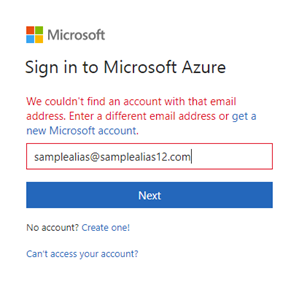
Restrictions:
Region Restrictions:
The Azure Pass offers are restricted to the following regions:
- West US 2
- West Central US
- South Central US
- East US
- West Europe
- Southeast Asia
Source: https://azure.microsoft.com/en-us/regions/offers/
For region exceptions the customers will need to submit a billing support ticket via the Accounts Portal.
Service Restrictions:
Service restrictions by region can be found here.
The following services are restricted on the Azure Pass offer.
| GEO | Region | Service/SKU | Status |
|---|---|---|---|
| Asia Pacific | Southeast Asia | NV | Not Available |
| Europe | Europe West | DSv1 | Restricted |
| Europe | Europe West | Dv1 | Restricted |
| Europe | Europe West | G | Restricted |
| Europe | Europe West | GS | Restricted |
| Europe | Europe West | HPC | Restricted |
| Europe | Europe West | LS | Restricted |
| Europe | Europe West | NV | Not Available |
| USA - Public | US East | Dv3 | Restricted |
| USA - Public | US East | Ev3 | Restricted |
| USA - Public | US East | NC | Not Available |
| USA - Public | US East | NV | Not Available |
| USA - Public | US South Central | Av1 | Restricted |
| USA - Public | US South Central | Av2 | Restricted |
| USA - Public | US South Central | DSv1 | Restricted |
| USA - Public | US South Central | DSv2 | Restricted |
| USA - Public | US South Central | Dv1 | Restricted |
| USA - Public | US South Central | Dv2 | Restricted |
| USA - Public | US South Central | F | Restricted |
| USA - Public | US South Central | FS | Restricted |
| USA - Public | US South Central | NC | Not Available |
| USA - Public | US South Central | NV | Not Available |
| USA - Public | US West 2 | Av1 | Restricted |
| USA - Public | US West 2 | Av2 | Restricted |
| USA - Public | US West 2 | DSv2 | Restricted |
| USA - Public | US West 2 | Dv2 | Restricted |
| USA - Public | US West 2 | Dv3 | Restricted |
| USA - Public | US West 2 | Ev3 | Restricted |
| USA - Public | US West 2 | F | Restricted |
| USA - Public | US West 2 | FS | Restricted |
| USA - Public | US West 2 | NC | Not Available |
| USA - Public | US West 2 | NV | Not Available |
| USA - Public | US West Central | Av1 | Restricted |
| USA - Public | US West Central | Av2 | Restricted |
| USA - Public | US West Central | DSv2 | Restricted |
| USA - Public | US West Central | Dv2 | Restricted |
| USA - Public | US West Central | F | Restricted |
| USA - Public | US West Central | FS | Restricted |
Key:
| Status | Definition |
|---|---|
| Not Available | Service not available in this region |
| Restricted | Service not available in this region on the Azure Pass Offer |
Marketplace Restrictions: Azure Pass subscriptions can only be used for 1st party Azure services. Any 3rd party marketplace services cannot be paid for with Azure Pass credits. If the customer wants to deploy a 3rd party marketplace service, they can add a credit card to the subscription in the Accounts Portal.
Please note that if a credit card is added, and the spending cap is removed, the customer may incur charges beyond their monthly Azure Pass credits.
If the spending cap is left off and their Azure Pass expires their subscription will automatically convert to Pay-As-You-Go.
The spending cap settings can be managed in the Accounts Portal.
For more information please refer to our FAQ page.